

AI Mail Wizard
Home – aimwiz

FEATURES
AI Wizard for your Gmail
Craft emails instantly that sound genuinely human—click send confidently without any edits.
Magic Compose
Write human-like emails instantly. Just provide a topic and tone, and aiMWiz creates ready-to-send drafts tailored to your intent.
Quick Reply
One-click replies that feel personal. aiMWiz understands your conversation and suggests natural, concise responses you can send immediately.
Custom Reply
Personalize your responses effortlessly. Add a few key words, and aiMWiz generates contextually accurate replies, ready to send with minimal edits.
Fast Forward
Forward emails professionally. aiMWiz composes a clear, natural-sounding message explaining why you're forwarding—just click send.
AI Summery
Quickly grasp long threads. aiMWiz summarizes email conversations clearly and naturally, highlighting key points and actions instantly.
How to USE
Write, reply, and manage your emails in seconds

Magic Compose
Simply enter a topic, select preferred tone and length, and aiMWiz instantly generates a polished, ready-to-send email. Almost No editing required.

Quick Reply
Select any email, click "Quick Reply," and instantly receive a natural-sounding response crafted specifically for your conversation. Just click send.

Custom Reply
Add specific instructions or points you want to emphasize. aiMWiz intelligently merges your instructions with the email context, creating a customized response that's ready to send.

Fast Forward
Quickly forward emails with clarity. Briefly describe your reason for forwarding, and aiMWiz creates a concise, professional note to include at the top of the forwarded message.
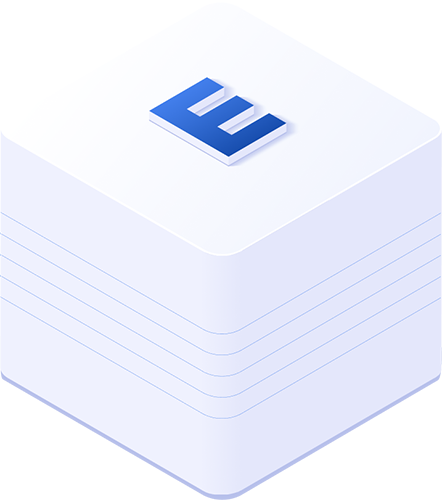
AI Summary
Summarize lengthy email threads instantly. Click once, and aiMWiz delivers clear bullet points, key highlights, and action items—perfect for busy inboxes.
Installation Guide
How to Set up
Install the Add-On
Visit the Google Workspace Marketplace and search for aiMWiz – AI Mail Wizard. Click Install and grant the required permissions when prompted. aiMWiz requires access to read email metadata and create drafts in order to function properly.
Open aiMWiz in Gmail
After installation, go to your Gmail inbox. Open any email or start a new conversation. Locate the aiMWiz icon in the right-hand sidebar. If not immediately visible, click the “+” icon to find and pin it for easy access.
Launch the Add-On Panel
Click the aiMWiz icon to open the sidebar. You’ll see a clean interface with five options: Magic Writer, Quick Reply, Custom Reply, Forward, and Summary.

Pricing Plans
Ut elit tellus, luctus nec ullamcorper mattis, pulvinar dapibus leo.
Individual
Single UseProfessional
Single UseBusiness
Organizational UseTESTIMONIALS
What Our Clients Say About Us
Lorem ipsum dolor sit amet, consectetur adipiscing elit. Ut elit tellus, luctus nec ullamcorper mattis, pulvinar dapibus leo.

Lorem ipsum dolor sit amet, consectetur adipiscing elit. Curabitur laoreet cursus volutpat. Aliquam sit amet ligula et justo tincidunt laoreet non vitae lorem. Aliquam porttitor tellus enim, eget commodo augue porta ut. Maecenas lobortis ligula vel tellus sagittis ullamcorperv vestibulum pellentesque cursutu.

Lorem ipsum dolor sit amet, consectetur adipiscing elit. Curabitur laoreet cursus volutpat. Aliquam sit amet ligula et justo tincidunt laoreet non vitae lorem. Aliquam porttitor tellus enim, eget commodo augue porta ut. Maecenas lobortis ligula vel tellus sagittis ullamcorperv vestibulum pellentesque cursutu.

Lorem ipsum dolor sit amet, consectetur adipiscing elit. Curabitur laoreet cursus volutpat. Aliquam sit amet ligula et justo tincidunt laoreet non vitae lorem. Aliquam porttitor tellus enim, eget commodo augue porta ut. Maecenas lobortis ligula vel tellus sagittis ullamcorperv vestibulum pellentesque cursutu.
Visit our Privacy Policy Page: aiMWiz Privacy Policy
Visit our Terms of Service Page: aiMWiz Terms of Service
If you have any queries or want refund: aiMWiz Contact

